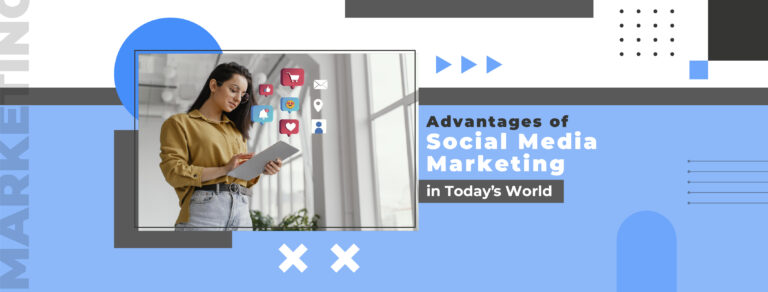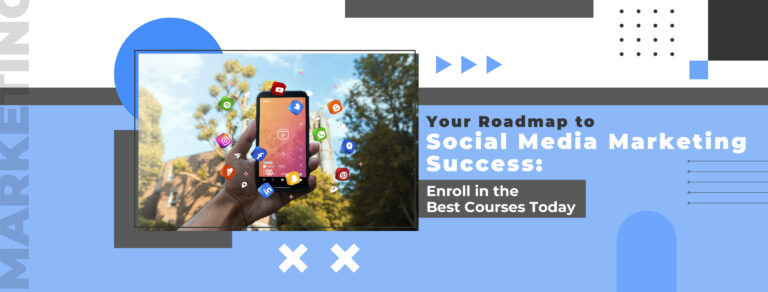Facebook Advertising is a powerful tool that helps businesses reach a vast and targeted audience. While the social media site has been functional for years, very few know how to advertise on it. What everyone wants to know, in this case, is: what are Facebook ads?
Facebook ads are paid messages that businesses can post on Facebook to reach specific audiences.
Strategising and making a Facebook campaign is tough; there are steps to be followed. Hence, several business owners have this question: how to advertise on Facebook, constantly playing in their minds.
Read on to find a guide to Facebook ads, and some Facebook ad tips!
Steps to Follow:
Step 1: Set up the business account
- Create the business page: The crucial first step to running a Facebook ad is to have a business page. Create one by clicking ‘create’ and selecting ‘page’
- Access Facebook Ad Manager: This is a platform where you can create, manage and track ads. Access this through the Facebook business account.
Step 2: Understand ad goals
- Define objective: Choose if you want to improve brand awareness, generate leads or drive traffic to websites.
- Set Key performance indicators, such as click-through rates and return on ad spend.
Step 3: Identify Target Audience
- Use Facebook’s targeting options, and choose from demographics, interests, behaviours and even life events.
- Customize Audiences by uploading customer lists or retargeting the website visitors to create custom audiences.
Step 4: Choose from the following types of Facebook Ads:
- Single image or video ads: Best for promoting events and products, as well as creating brand awareness.
- Carousel Ads: You can put 10 or more pictures, each with an individual link, to increase traffic to the website.
- Collection Ads: You can browse multiple products within one ad, as this type of ad helps you put multiple images of products within one single image.
- Lead Ads: Used for generating leads and getting audience information.
Step 5: Create Ad Content
- Craft attention-grabbing headlines
- Use high-quality visuals
- Write persuasive ad copy.
Step 6: Set a budget
How much do Facebook ads cost? There is no set cost for these ads, but you can set a budget to make sure you don’t spend too much!
- Daily V/S Lifetime: Choose if you want to set a budget for every day, or the whole campaign altogether.
Step 7: Launch Campaign
- Review your budget, target audiences and content, and hit launch on your campaign!
- Monitor your performance regularly, and analyze your data.
Step 8: Optimise and Adjust campaign
- Adjust budget allocation according to the advertisement that is performing best, and pull payment from the ones that are underperforming.
- Use insights and analysis to optimise your ad performance
Most importantly, make sure to stay updated with Facebook’s policies and best practices: It will help you stay on track, avoid disapprovals, and take advantage of the available resources.
Conclusion
Facebook Ads are a crucial way to advertise your products and brands. While it might be tricky at first, it is fairly easy to navigate once you get the hang of it. So worry not. Follow this comprehensive guide, and become the expert in Facebook ads!