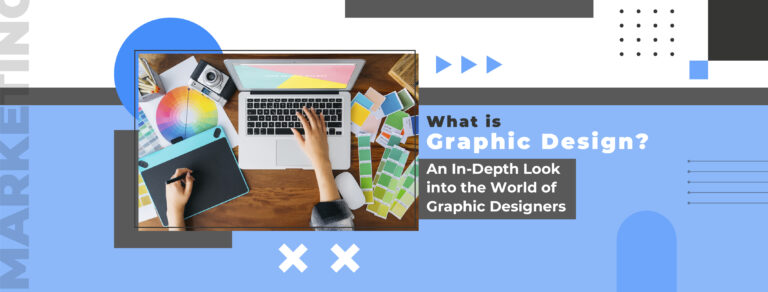UI/UX design is a crucial part of Digital Marketing. It gives you a basic understanding of User Interface and User Experience. When deciding between online or offline UI/UX Courses, it is important to weigh the benefits of each option against your personal needs, learning style and career goals.
When you search for ‘UI/UX course online’ or ‘UI/UX course offline,’ you get a lot of answers, but none that answer the crucial one: Which one is better? In this blog, we will be getting a basic understanding of both modes, along with benefits and drawbacks. So read on, and take the first step towards your UI/UX design career!
Understanding UI/UX Design:
- UI design focuses on the visual aspects of a product, such as the layout, typography, colors and interactive elements.
- UX design is about the user’s overall experience with the product: from usability to functionality, ensuring a smooth and satisfying interaction.
A good course, whether it is online or offline, covers both aspects, giving you a strong foundation in design thinking, user-centered design, wireframing, prototyping and usability testing.
The Benefits and Drawbacks of an Online UI/UX Design Course:
Benefits:
- Flexibility and Convenience:
- Self-paced learning: Online courses often allow you to learn at your own pace, ideal for working professionals or students with busy schedules.
- Global Access: You can enroll in top-rated courses from institutes and universities around the world without the need for relocation.
- Convenient for remote learning: Whether you are at home or traveling, you can access course materials and complete assignments whenever it suits you.
- Variety of learning formats: Online courses generally include video lectures, live webinars, recorded sessions, interactive quizzes and downloadable resources.
- Cost Effective:
- Lower Fees: Online courses are generally more affordable than offline courses, and you also save on commuting and accommodation expenses.
- Free and Affordable Options: Many platforms offer free or low-cost UI/UX design courses.
- Wide Range of Course Options:
- Specializations: Online platforms often offer specialized courses focusing on particular aspects of UI/UX, such as mobile designing, prototyping or user research.
- Project-based learning: Many online courses include hands-on projects where you can apply your knowledge in real-world scenarios.
- Mentorship Opportunities: Some online programs offer mentorship from experienced professionals who guide you through projects and offer career advice.
- Access to industry tools:
- Figma, Adobe XD, Sketch: Online courses often provide access to or discounted rates for the design tools used in the industry and many tutorials are centered around these platforms.
- Up-to-date content: Online platforms regularly update course content to include the latest trends and technologies in UI/UX design.
Drawbacks:
- Limited Networking: While online courses offer discussion forums and group projects, they may not provide the same level of networking opportunities as offline courses.
- Lack of face-to-face interactions: If you prefer learning in more interactive environments with direct communication with instructors and peers, online learning may be more isolating.
- Self-motivation required: Online learning requires discipline and time management skills. Without set schedules, you could fall behind.
The benefits and drawbacks of doing a UI/UX offline course:
Benefits:
- In-person interaction:
- Hands-on learning: Offline courses typically provide a more interactive and hands-on experience, with instructors and peers available for real-time feedback and guidance.
- Immediate problem solving: You can ask questions in real time, ensuring that you receive quick solutions to your design challenges.
- Collaboration: Offline courses offer better opportunities for group projects and collaboration, mimicking real-world team environments.
- Structured Learning Environment:
- Fixed Schedules: Offline courses generally have a fixed timetable, which can help you have a more structured learning experience.
- Classroom Setting: Some learners thrive in a classroom environment, where they can focus better and engage directly with the instructor and other students.
- Networking Opportunities:
- Building professional connections: Offline courses, especially those offered by renowned design institutes such as IIEDM, provide excellent opportunities for networking with peers, instructors, and guest speakers from the industry.
- Workshops and Seminars: Many offline courses include workshops, seminars and industry events that offer additional learning opportunities and direct exposure to industry professionals.
- Access to resources:
- Design Labs: Some offline programs give students access to state-of-the-art design labs equipped with high-end technology and software.
- Campus Resources: If you attend a course at a design institute or university, you may have access to other valuable resources like libraries, career services and portfolio reviews.
Drawbacks:
- Higher Costs: Offline courses are generally more expensive than online ones, due to facility fees, instructor cost and administrative expenses.
- Limited Flexibility: Most offline courses have a set schedule and location, which can be restrictive for those with other commitments, such as jobs or family responsibilities.
- Geographic Limitations: You may need to relocate or commute to attend a top-tier design course, which adds to the cost and time commitment.
Benefits of UI/UX design
- Enhanced User Satisfaction
- Improved usability
- Increased conversion rates
- Boosts brand reputation
- Reduces development costs
- Higher user retention
- Competitive Advantage
- Optimized performance across devices.
UI/UX Syllabus:
IIEDM offers offline UI/UX Design courses in Mumbai,with an extensive syllabus such as:
- Introduction to UI/UX design
- User Research and Analysis
- Information Architecture
- Wireframing and Prototyping
- Visual Design and UI Principles
- Usability Testing
- Tools and Technologies
- UX Writing and Microcopy
- Responsive and Mobile-first design
- Project work and Portfolio Building
- Case Studies and Industry Insights.